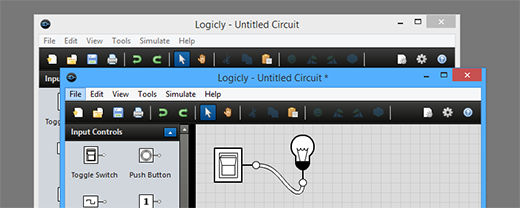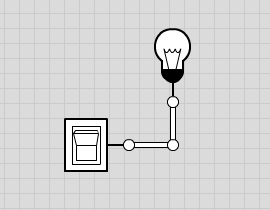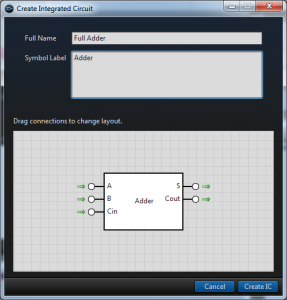Edit: A big thanks to all the beta testers who sent in bug reports. The beta period is now over, so please Download Logicly 1.3.1 today.
Starting with version 1.3.0 of Logicly, each update will be made available for a short time as a public beta. Please consider downloading it early and providing feedback. In particular, please file bug reports for anything I might have missed during testing. As far as I know, everything is stable, but I’d rather limit any issues to a few brave beta testers before I push something out to everyone. Thank you, everyone.
Download Logicly 1.3 Beta
What’s new in 1.3? As always, your feature requests steer the direction of Logicly’s development.
- Rotate multiple selected objects. You’re no longer limited to just one for rotation. A whole group will rotate around its center.
- Add points to connections. Right click on a wire and choose Add Point, or simply click the middle of a wire and drag. You can drag the point anywhere you want, and it will snap to other points on the wire. This can be used to create straight wires and 90-degree turns.
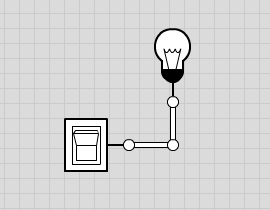
In the future, I may add the ability to snap to points anywhere in the document. If you think that’s important, or even if the feature is good enough as-is, please let me know.
- Deleting connections has changed. Before, you simply needed to click on a wire with your mouse, but wires are now selectable. You can use the Delete button on the toolbar, choose it from the context menu, or simply press the Delete key on your keyboard.
- Document-specific settings. There’s only one for now, but it’s one that was sorely needed. Previously, we had Default Float Signal global setting that allowed you to set the default value for an unconnected input. It is Unknown by default, since a real circuit may be unpredictable, but I know a lot of people like setting it to High/True instead. If people with different global settings share documents, this can lead to unexpected behavior. Now, this setting applies to each document individually so that all documents behave as the original author intended. The global setting still exists as a convenient default for new documents. Changing the global setting does not affect the currently open document.
- Create Integrated Circuits from a selection. Have you always wanted to make a reusable component? Now you can. To define inputs and outputs, Toggle Switches and Light Bulbs now support an Export Name property. When you select a group of objects and choose Create Integrated Circuit on the context menu, Edit menu, or from the toolbar, you’ll get a new window to name your circuit and to define where the inputs and outputs are located. You can drag and drop inputs and outputs to the left, right, top, or bottom of the symbol in any order. Once created, your new custom circuit will appear in the “Custom” category at the bottom of the list of components in the main window.
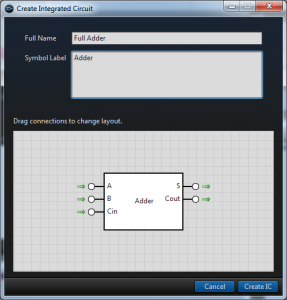
I’ve worked on adding pieces of this feature for years. The flip-flops initially added the ability to simulate a complex circuit behind a single skin. The ability to change the number of inputs on some of the logic gates was meant to eventually become a part of custom circuits. Combine that feature with the ability to change between IEC and ANSI skins for logic gates, and I finally put together a flexible skinning system that could work with a variety of components. After those three major parts were in place, it became a lot easier to see how they needed to be combined, and now you can play with the first iteration in 1.3.
Currently, this feature still has some limitations. For instance, once you create a circuit, you cannot view its contents. It becomes a black box. This is only temporary, and I plan to add drill-down into circuits in a future version. You can’t export a single custom circuit to a file and then import it into a different document. This will be important for sharing custom circuits, but it’s not quite ready yet. However, you can copy and paste custom circuits between documents, so sharing isn’t impossible. Maybe just a little cumbersome. Again, this is something I already intend to address later.
- 1.3 also includes minor bug fixes and polish, as always.
Finally, please note that the documentation has not been updated yet. Check out the beta documentation for more details about the new features. If you have any questions, or if you aren’t sure how something works, please don’t hesitate to ask.
Ready to try out all this cool new stuff? Download Logicly 1.3 Beta now. If you find any issues, or if you have some feedback about the new features, please don’t hesitate to drop a note or file bug reports. If there aren’t any major bugs, this version of 1.3 will be pushed live as a full update soon.