Welcome to the latest update of Logic.ly — the educational logic gate simulator with an intuitive drag-and-drop user interface that lets you learn all about boolean logic and computers.
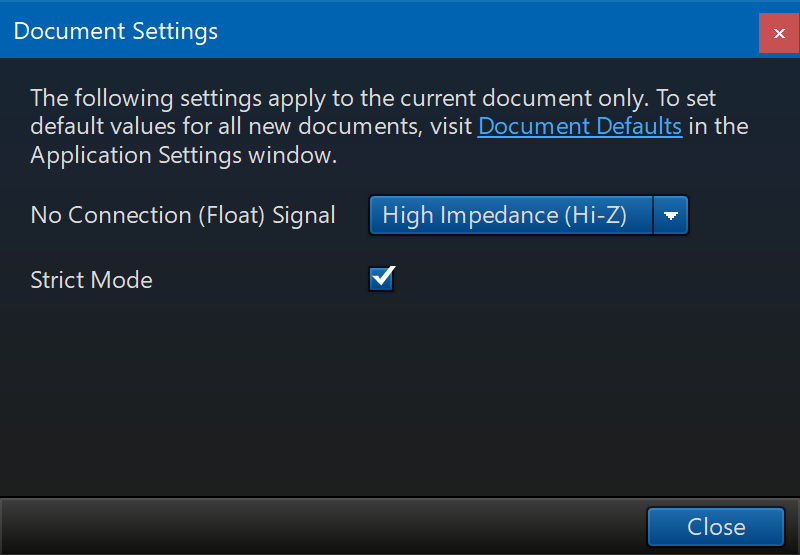
This update introduces a new option to disable strict mode in a document. Traditionally, most of the components in Logic.ly would treat High Impedance (Hi-Z) values the same as errors. Only the Pull Up, Pull Down, and Bus components would accept Hi-Z values. Now, when you disable strict mode, Hi-Z values will be ignored by logic gates instead. It will be as if the gate had one fewer input connection.
In practice, this makes it a bit easier to create multivibrators and other “unstable” circuits. However, it potentially comes at the cost of performance, meaning that the simulation could use a lot more CPU cycles when it gets into an unstable state, like an “infinite loop” in programming.
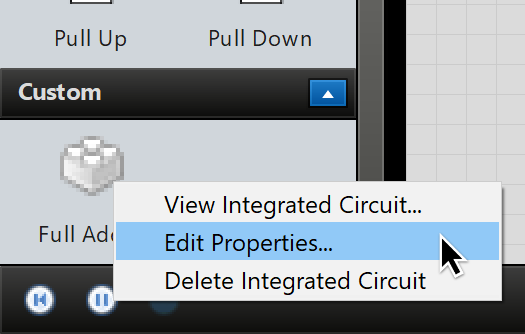
This update also introduces a way to edit the name and label of a custom integrated circuit. In the components picker, you can now right-click and choose Edit Properties…. This will open a dialog that allows you to edit some of the IC’s properties:
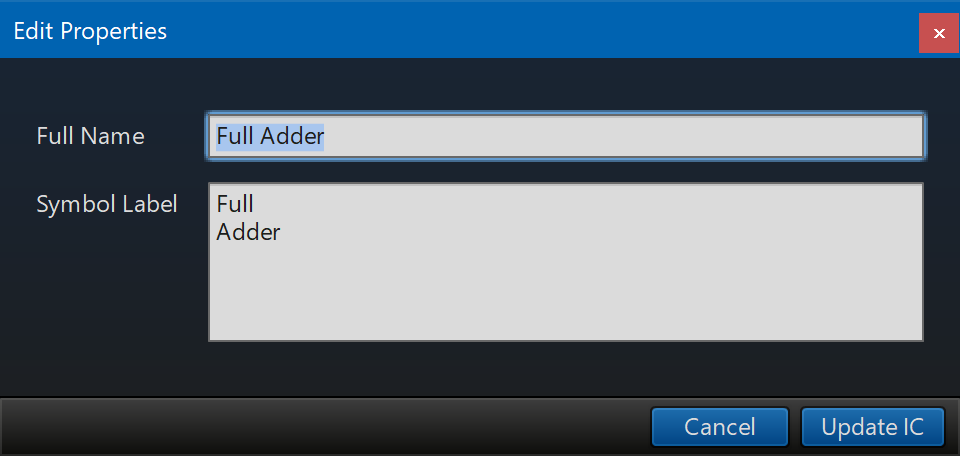
The Limit Signal Propagation Time setting has also received a revamp. Previously, you could limit the propagation time to the rendering frame rate, or it could be unlimited.
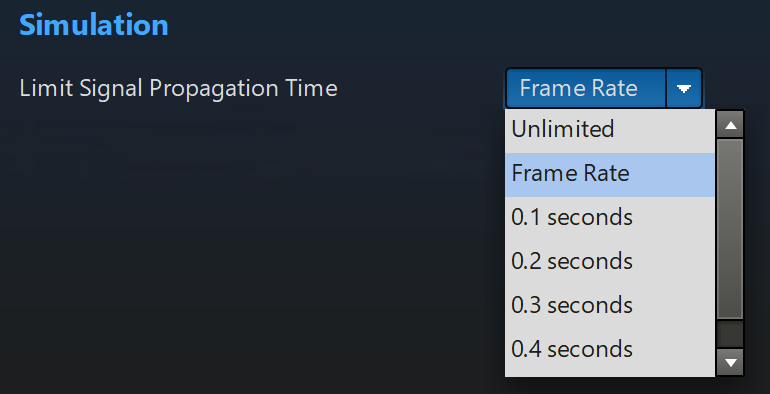
Now, there are a few longer fractions of a second available to slow down the simulation even more. These make it easier to watch propagation changes with the simulation running.
Download Logicly 1.12.0 for Windows and macOS
Visit the Logic.ly download page, or go to the Help menu in Logic.ly and choose Check for Updates.